Blog / Discover how to scrape Google reviews using Python. This guide covers everything from setup to execution, with benefits that make data extraction easier.
01 July 2024

Google reviews are now an integral part to modern business strategies that boost operations. They go beyond mere ratings and comments, serving as social proof that offers potential customers insights into the quality of your products or services. These reviews significantly influence consumer trust and also affect your search engine rankings. Google Reviews have the ability to influence your brand's performance and reputation, so it's critical to understand their significance in today's digital economy.
Google reviews are crucial to business's and buyer’s information-gathering processes. They play the role in providing validation to customers. There may be actual customers who would read other’s opinions in order to decide whether they want to buy from a specific business place or to use a particular product or even a service. This means that positive reviews will, in a way, increase the trust people have for the product, and new buyers will definitely be attracted. Hence, the acts of positively enhancing the image of different business entities through public endorsements are critical determinants for building a reputable market niche on the World Wide Web.
Google Review Scraping is when automated tools collect customer reviews and related information from Google. This helps businesses and researchers learn what customers think about their products or services. By gathering this data using a Google Maps data scraper, organizations can analyze it to understand how people feel. This includes using tools to find the right business to study, using web scraping to get the data, and organizing it neatly for study.
It's important to follow Google's rules and laws when scraping reviews. Doing it wrong or sending too many requests can get you in trouble, such as being banned or facing legal problems.
Google Review API, also known as Google Places API, is a service Google offers developers. It enables them to learn more about places in Google Maps, such as restaurants or stores. This API has remarkable characteristics that permit developers to pull out reviews, ratings, photos, and other significant data about these places.
However, before using the Google Review API, the developers are required to obtain a unique code known as the API key from Google. This key is kind of like a password that allows their apps or websites to ask Google for information. Subsequently, developers can request the API for details regarding a particular place, such as a restaurant's reviews and ratings. Finally, the API provides the details in a form that a programmer can readily incorporate into the application or website in question, commonly in the form of JSON.
Companies and developers employ the Google Review API to display customer reviews about service quality and experience on their websites and then work on the feedback. It is helpful for anyone who seeks to leverage Google's large pool of geographic data to increase the utility of his applications or web pages.

The Google Reviews API offers several features that help developers access, manage, and use customer reviews for businesses listed on Google. Here are the main features:
You can get all reviews for a specific business, including text reviews and star ratings. Each review includes the review text, rating, reviewer's name, review date, and any responses from the business owner.
When integrated with Google Map data scraper, the API provides a business's overall star ratings, calculated from all customer reviews. You can see each review's star rating to analyze specific feedback.
Access information about the reviewer, such as their name and profile picture (if available). Each review includes timestamps for when it was created and last updated. Those responses are also available if the business owner has responded to a review.
The API supports pagination, allowing you to retrieve reviews in smaller, manageable batches. This is useful for handling large volumes of reviews without overloading your application.
You can sort reviews by criteria such as most recent, highest, lowest rating, or most relevant ratings. The API allows you to filter reviews based on parameters like minimum rating, language, or date range.
Access summaries of reviews, which provide insights into customers' common themes and sentiments.
Some APIs might offer sentiment analysis, giving scores or categories indicating whether the review sentiment is positive, negative, or neutral.
The API supports reviews in multiple languages, allowing you to access and filter reviews based on language preferences.
The Reviews API integrates with Google My Business, enabling businesses to manage their online presence and customer feedback in one place.

Google Reviews data scraping can help businesses analyze trends, monitor competitors, and make strategic decisions. Google Maps scraper can be beneficial in different ways. Let’s understand the benefits :
Through reviews, management can always understand areas customers appreciate or dislike in products or services offered. This enables them to advance their prospects in a way that will enhance the delivery of services to the customers.
Businesses can use the reviews to compare themselves to similar companies. It assists them in visually discovering areas in which they are strong and areas with room for improvement. It is like getting a sneak peek at what other competitors are up to as a means of countering them.
Reviews enable business organizations to monitor their image on social media. Renters feel that companies can show engagement by addressing them when they post negative comments, demonstrating that the business wants to improve their experiences. Prospective consumers also benefit when positive reviews are given as much attention as negative ones from a seller's standpoint.
The review allows businesses to see which products customers are most attracted to and the current trend. This assists them in remaining competitive and relevant in the market, allowing them to make the necessary alterations when market conditions change.
Consumer feedback is highly reliable as a source of information for making conclusions. Hence, no matter what the business is doing, be it improving its products, planning the following marketing strategy, or identifying areas of focus, the data from the reviews should be handy.
Automated methods are easier to use to collect reviews than manual methods, which is one reason why they are preferred. This implies that they will spend less time gathering the data and, therefore, can devote adequate time using it to transform their business.
It is easy to utilize Google Review Scraper Python for the effective extraction of reviews and ratings. Scraping Google reviews with Python requires the following pre-determined steps mentioned below:
Scraping Google reviews with Python requires the installation of various modules.
Beautiful Soup: This tool scrapes data by parsing the DOM (Document Object Model). It extracts information from HTML and XML files.
# Installing with pip
pip install beautifulsoup4
# Installing with conda
conda install -c anaconda beautifulsoup4
Scrapy: An open-source package designed for scraping large datasets. Being open-source, it is widely and effectively used.
Selenium: Selenium can also be utilized for web scraping and automated testing. It allows browser automation to interact with JavaScript, handle clicks, scrolling, and move data between multiple frames.
# Installing with pip
pip install selenium
# Installing with conda
conda install -c conda-forge selenium
# Below installations are needed as browsers
# are getting changed with different versions
pip install webdriver
pip install webdriver-manager
from selenium import webdriver
from webdriver_manager.chrome import ChromeDriverManager
# As there are possibilities of different chrome
# browser and we are not sure under which it get
# executed let us use the below syntax
driver = webdriver.Chrome(ChromeDriverManager().install())
[WDM] – ====== WebDriver manager ======
[WDM] – Current google-chrome version is 99.0.4844
[WDM] – Get LATEST driver version for 99.0.4844
[WDM] – Driver [C:\Users\ksaty\.wdm\drivers\chromedriver\win32\99.0.4844.51\chromedriver.exe] found in cache
In this case, we will attempt to get three entities—books stores, restaurants, and temples—from Google Maps. We will create specific requirements and combine them with the location using a Google Maps data scraper.
from selenium import webdriver
from webdriver_manager.chrome import ChromeDriverManager
from selenium.webdriver.support.ui import WebDriverWait
from selenium.webdriver.common.action_chains import ActionChains
from selenium.webdriver.support import expected_conditions as EC
from selenium.common.exceptions import ElementNotVisibleException
from selenium.webdriver.common.by import By
from selenium.common.exceptions import TimeoutException
from bs4 import BeautifulSoup
driver = webdriver.Chrome(ChromeDriverManager().install())
driver.maximize_window()
driver.implicitly_wait(30)
# Either we can hard code or can get via input.
# The given input should be a valid one
location = "600028"
print("Search By ")
print("1.Book shops")
print("2.Food")
print("3.Temples")
print("4.Exit")
ch = "Y"
while (ch.upper() == 'Y'):
choice = input("Enter choice(1/2/3/4):")
if (choice == '1'):
query = "book shops near " + location
if (choice == '2'):
query = "food near " + location
if (choice == '3'):
query = "temples near " + location
driver.get("https://www.google.com/search?q=" + query)
wait = WebDriverWait(driver, 10)
ActionChains(driver).move_to_element(wait.until(EC.element_to_be_clickable(
(By.XPATH, "//a[contains(@href, '/search?tbs')]")))).perform()
wait.until(EC.element_to_be_clickable(
(By.XPATH, "//a[contains(@href, '/search?tbs')]"))).click()
names = []
for name in driver.find_elements(By.XPATH, "//div[@aria-level='3']"):
names.append(name.text)
print(names)
The output of the given command will provide the required data in a specific format.
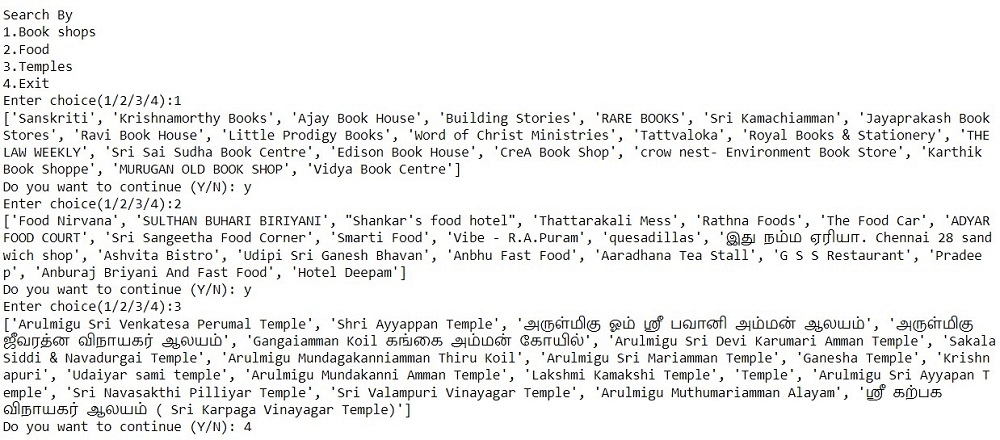
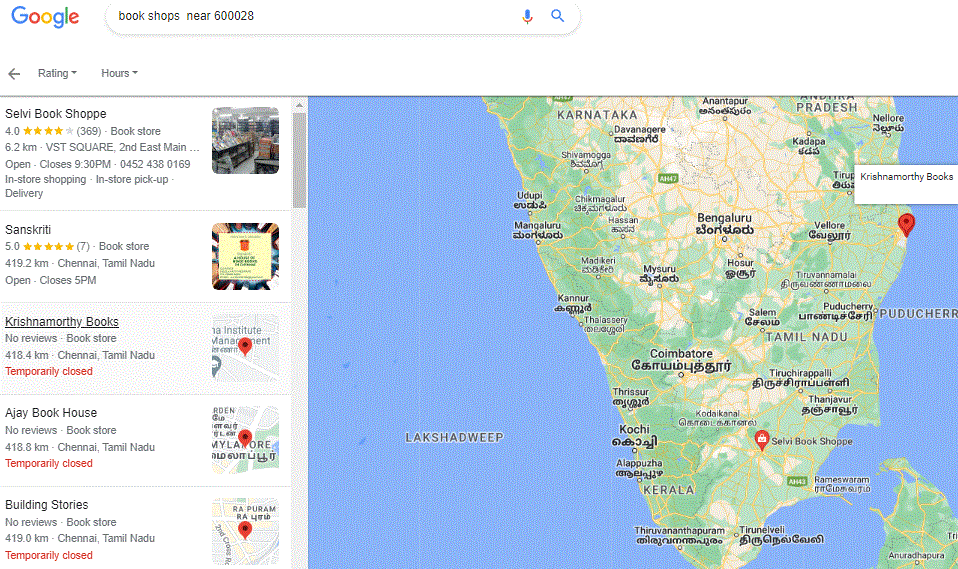
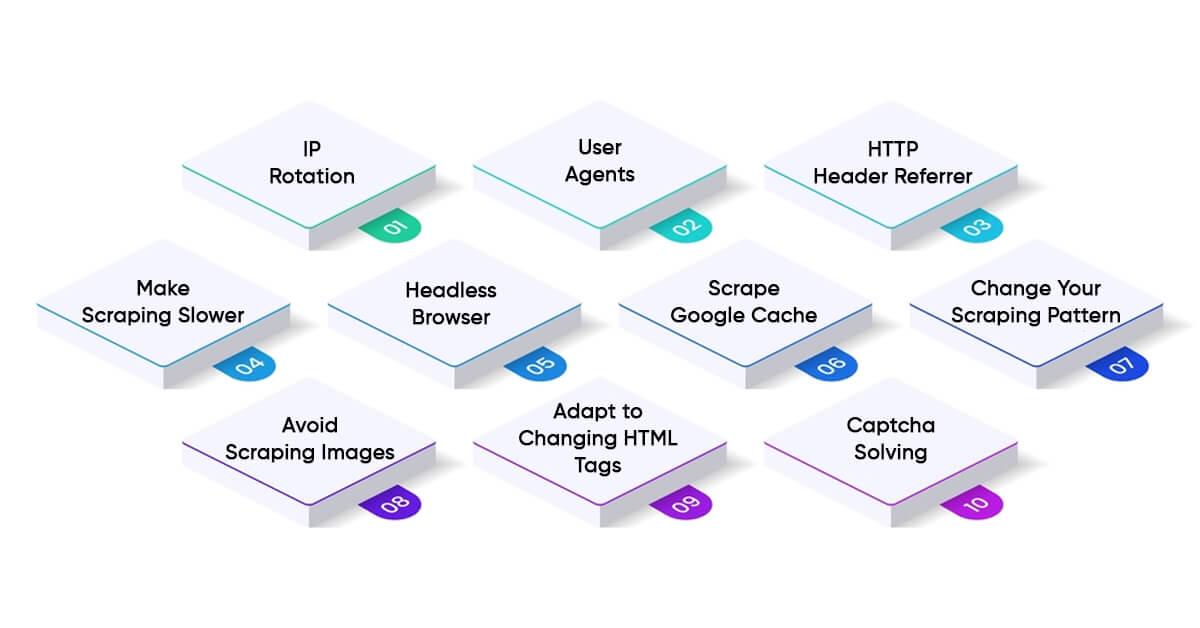
Scraping Google Reviews without getting blocked involves several best practices to ensure your scraping activities remain undetected and compliant with Google's policies. If you're making a Google review scraper for a company or project, here are ten tips to avoid getting blocked:
If you use the same IP address for all requests, Google can block you. Rotate your IP addresses or use new ones for each request. To scrape millions of pages, use a large pool of proxies or a Google Search API with many IPs.
User Agents identify your browser and device. Using the same one for all requests can get you blocked. Use a variety of legitimate User Agents to make your bot look like a real user. You can find lists of User Agents online.
The Referrer header tells websites where you came from. Setting the Referrer to "https://www.google.com/" can make your bot look like a real user coming from Google.
Bots scrape faster than humans, which Google can detect. Add random delays (e.g., 2-6 seconds) between requests to mimic human behavior and avoid crashing the website.
Google's content is often dynamic, relying on JavaScript. Use headless browsers like Puppeteer JS or Selenium to scrape this content. These tools are CPU intensive but can be run on external servers to reduce load.
Google keeps cached copies of websites. Scraping cached pages can help avoid blocks since requests are made to the cache, not the website. This works best for non-sensitive, frequently changing data.
Bots following a single pattern can be detected. To make your bot look like a real user, you must use human behavior with random clicks, scrolling, and other activities.
Images are large and loaded with JavaScript, consuming extra bandwidth and slowing down scraping. Instead, focus on scraping text and other lighter elements.
Google changes its HTML to improve user experience, which can break your scraper. Regularly test your parser to ensure it's working, and consider using a Google Search API to avoid dealing with HTML changes yourself.
Captchas differentiate humans from bots and can block your scraper. Use captcha-solving services sparingly, as they are slow and costly. Spread out your requests to reduce the chances of encountering captchas.
It can also be said that Google reviews affect the local SEO strategy in particular. It was noted that the number and relevance of reviews can affect the business’s ranking in the local searches. Increased ratings and favorable reviews tell search engines that the industry is credible and provides relevant goods and/or services to the particular locality, which in turn boosts its likelihood of ranking higher in SERPs. ReviewGators has extensive expertise in creating customized and best Google Maps scrapers to ease the extraction process. Therefore, Google reviews are purposefully maintained and utilized as business promotion tools in the sphere of online marketing to increase brand awareness, attract local clientele, and, consequently, increase sales and company performance.
Feel free to reach us if you need any assistance.
We’re always ready to help as well as answer all your queries. We are looking forward to hearing from you!
Call Us On
Email Us
Address
10685-B Hazelhurst Dr. # 25582 Houston,TX 77043 USA